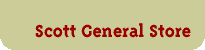
| Scott Machine Development Corp. | |
FAQs | |
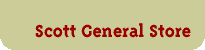 |
| |||||||
The ten most recent FAQs:
Pipe Label Layout
What type of adhesive? Weatherproof? Permanent?
Do you offer a color match proof?
Guest Account
Unique e-mail address
Alternative Checkout Method
How much do Colordome badges cost?
In what format do I submit my badge names and titles?
Why are these badges the same?
What is your guarantee and refund policy?